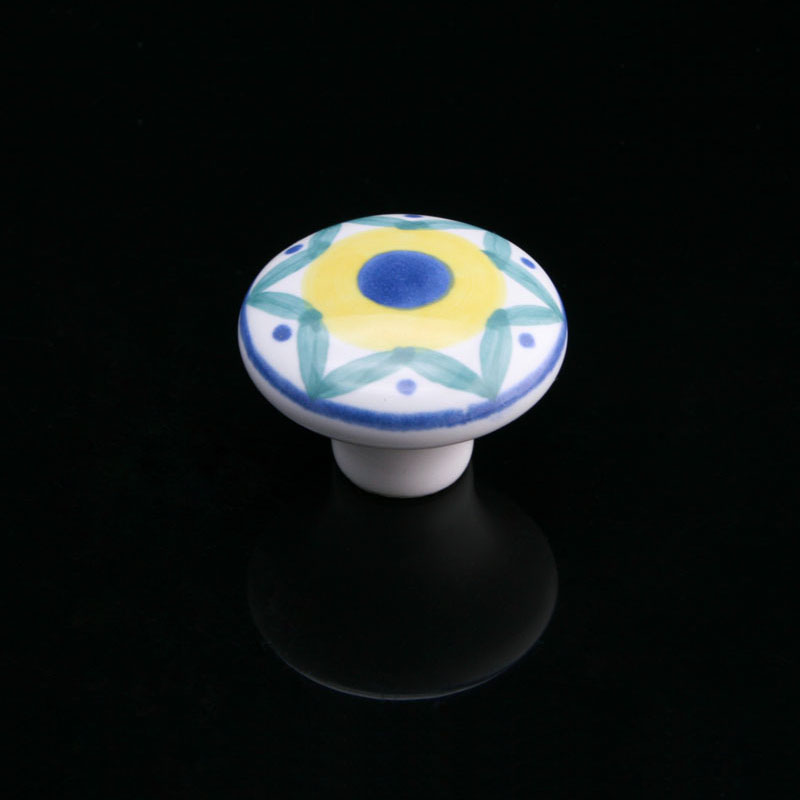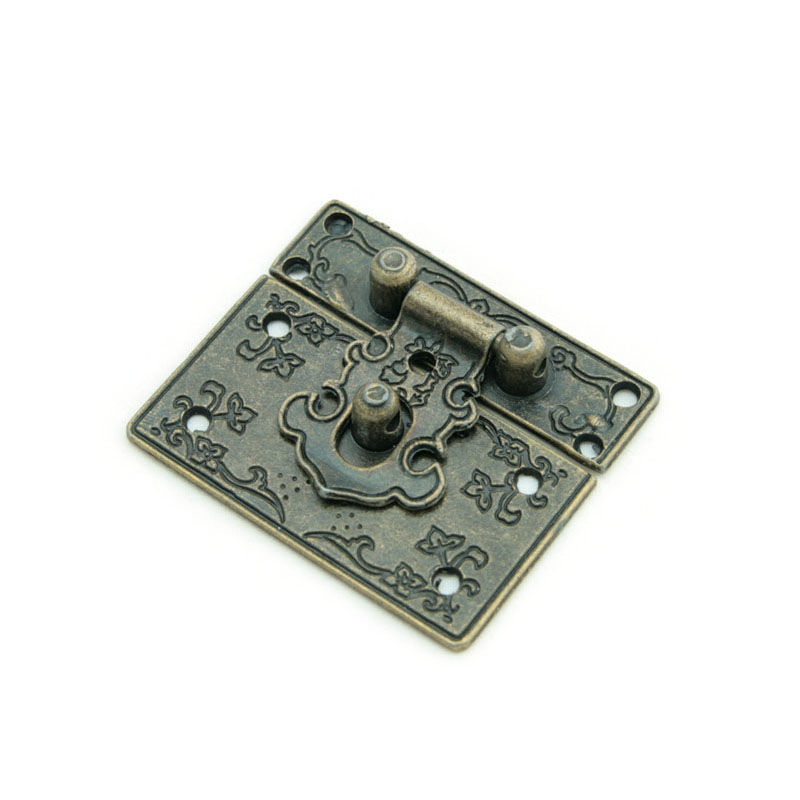Payment
Daisy’s Hardware Shop makes paying for your orders easy by providing a range of convenient payment options.
Below is a guide to the different payment methods used by Daisy’s Hardware Shop, so you can choose the right way for you.
Payment Methods
Credit or Debit Card Through Paypal - Doesn't require Paypal Account.
We currently accept Visa, MasterCard, Discover, and American Express credit card payments from most locations worldwide. Paying by credit card or debit
card through Paypal is safe, easy and convenient way to pay.
Using Your Credit Card or Debit Card
1. On your View Cart page, click ‘Proceed to Checkout’ button after reviewing your order.
2. On the Checkout page, click ‘Proceed to Paypal’ botton after shipping address and other informations filled in.
3. On the Paypal page, under the Paypal login section, select ‘Pay with a Credit or Debit Card’.
4. Fill in the required information carefully.
5. After reviewing your payment details, click “Pay” button.
All your credit card details are securely stored by Paypal / not Daisy’s Hardware Shop. Paying by Credit Card through Paypal is a quick, secure, and
convenient way to pay.
Note: Daisy’s Hardware Shop does not store or review your credit card & personal information. As such, should any issues arise regarding your credit card
or debit card transaction, please contact Paypal or your credit card company for assistance. Daisy’s Hardware Shop cannot accept any responsibility for
any credit card or debit card payment issues.
PayPal - If you already have a Paypal account.
PayPal is a secure and trusted payment processing service which allows you to shop online. PayPal can be used at Daisy’s Hardware Shop to purchase items
by Credit Card (Visa, MasterCard, Discover, and American Express), Debit Card, E-check (i.e. using your regular Bank Account) or from your paypal balance.
Using PayPal
1. (Optional) If you don’t have Paypal Account yet, Please Signup paypal account first.
2. On your View Cart page, click ‘Proceed to Checkout’ button after reviewing your order.
3. On the Checkout page, click ‘Proceed to Paypal’ botton after shipping address and other informations filled in.
4. Log in to your PayPal account.
5. Follow the on-screen instructions given by PayPal.
Advantages of using PayPal:
Payment is traceable. You can trace the status of your payment using your PayPal account. Payment does not require you to use your credit card online (you
can transfer directly from your bank account). If you do use your credit card through PayPal, Daisy’s Hardware Shop won’t see your credit card number,
minimizing the risk of unauthorized use.
Other Informations.
Order for Multiple items
To pay for multiple orders at once, you can go to “View Cart” and then click on the “Daisy’s Hardware Shop” logo or any other category. After you click
on the logo, you can browse other items in our store. You can then select the orders you want to pay. The total will automatically be added up. After
pressing the “Check out” button, you will be led to complete the rest payment process.
e-Check Payment Clearance
If you send us payment by using the E-check Payment, it will take 5~10 business for e-check payment clearance.
The order will be dispatched after the payment is cleared.